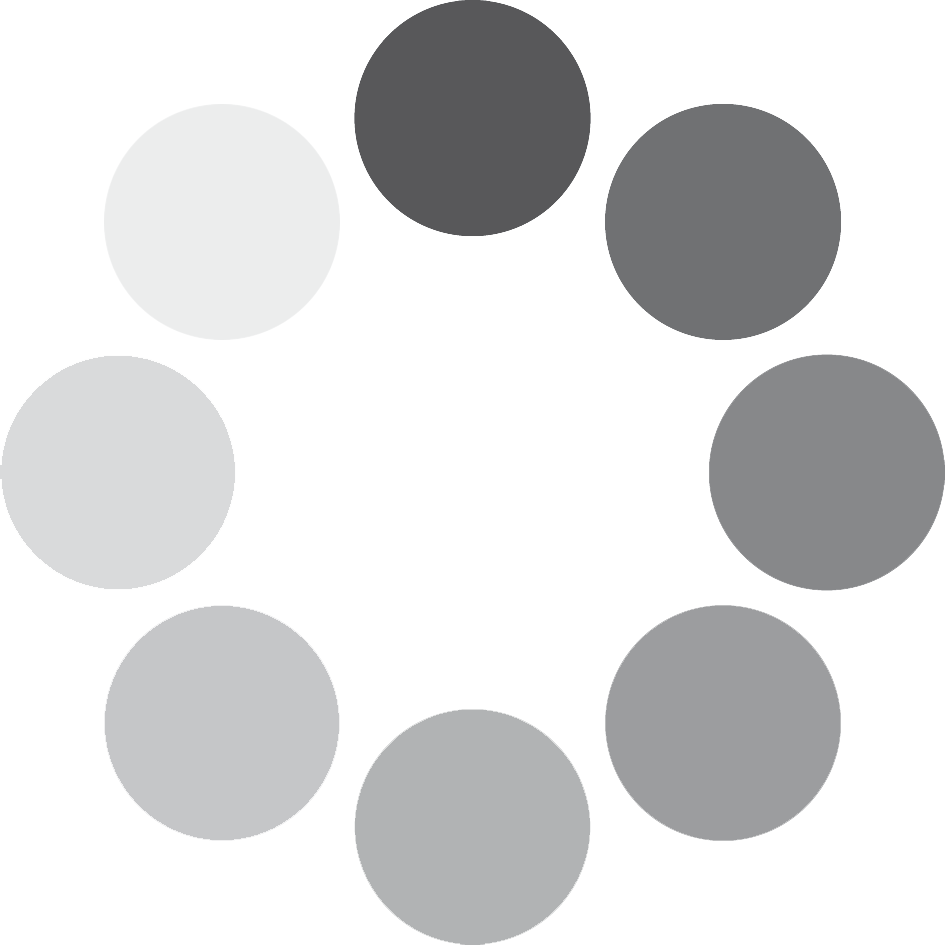Oud
Samples
44.1 kHz, 24bit wave format
15.950+ Samples
9,9+ GB uncompressed
Royalty and copyright free
content license
Format
FOR NATIVE INSTRUMENTS KOMPLETE KONTROL NKS 1.5 and up.
Learn more about Native Instruments’ revolutionary new tools here
FOR NATIVE INSTRUMENTS KONTAKT AND KONTAKT PLAYER 5.7.1 and up.
Learn more about Kontakt and Kontakt Player here
Instrument Patches
Native Instruments Kontakt
1 instrument Patch:
Oud.nki
Sampled Instruments
Many articulations, tempo-synced improvisations and grooves in multiple meters / keys
Adjustable sample start / end points
Learn from our videos & DEMOS
SONOKINETIC PROVIDES TUTORIALS AND VIDEO FEATURES TO HELP YOU GET ALL THE INFORMATION YOU NEED TO WORK WITH OUR TOOLS. EXPLORE OUR VIDEO CHANNELS FOR MORE IN-DEPTH INFORMATION ON OUR COMPOSING TOOLS.
CINEMATIC “Oud”
Tutorial:
Overview
Setting up KONTAKT Library
DEMOS
About Oud
Turkish delight…
We’ve sampled a huge number of ethnic instruments over the last decade, but few evoke such warmth, mystery and wonder as those from Turkey. This geographical location brings with it a host of musical influences from within and also neighbouring areas; Arab nations to the south and Eastern Europe to the West. Some of our most inspiring libraries have their basis in the sounds of those parts of the world including Sultan Strings, Shahrazad, Sultan Drums and the beautiful vocals of Gediz and Güzin.
Now we’re adding a traditional stringed instrument to the collection with Oud. This lute-like instrument has featured in historical texts that are hundreds of years old and it brings with it a heritage that’s unmatched in other parts of the world.
When planning this library we chose a model of Oud with both a full range and additional bass strings. We meticulously sampled all of the essential articulations and even additional effects such as body noises, ghost notes and string slaps. After we’d finished with the multi-sampling madness we allowed our expert Oud player to go wild and stun us with a wide range of naturally performed improvisations and grooves. These phrases can be used to embellish your own played parts or used alone to bring ultimate realism to your musical creations.
Despite the wealth of content (at almost 10 gigabytes) we have developed an engine that contains everything you need within one page, with all of the articulations and improvisations only a key switch away. It’s all about giving easy access to these stellar samples, and the options for transposing and editing the playback of the performances make it simple to merge this Oud with other Sonokinetic libraries and your own compositions.
We, at Sonokinetic BV, are very proud to introduce Oud to you and can’t wait to hear the amazing things you, our valued customer, will produce with it.
Sonokinetic has established a name as one of the best value & quality sample producers and with this product we’d like to underline that statement. We undercut our pricing module and then some and still offer the high quality sampling you have come to expect from us.
Technical Overview
The Interface
The GUI for Oud consists of several sections to select multi-sampled articulations, improvisations and grooves. There are also controls for reverb, EQ and microphone positions.
The Instrument
The Turkish Oud is a lute-type stringed instrument. We have sampled 5 different types of articulation: Sustains, Damped notes, Harmonics, Tremolo and Mordents (up and down). This specific Oud also has an octave of bass strings. We have also captured improvisations in 6 different Makams (Arabic / Turkish melody types) and these have several different takes available. There are also tempo synced groove loops.

Playing Oud (Articulations)
Use the white keys (yellow keyswitches) from MIDI C0-G0 to choose between the 5 different multi-sampled articulations. You can also select them by clicking on the legends in the interface. The sample sets can be purged / reloaded by clicking the buttons to the left of the legends.
There are two methods for playing Oud, playing on the keyboard using the multi-sampled articulations or using the performance improvisations and grooves. Both of these methods have the following keyboard layouts in common:

For multi-sampled articulations Sustain & Damped (available on the white key switches MIDI C0 and D0) there are bass notes mapped to the green key range:

For the Mordent articulation (available on MIDI G0) there is a choice of up or down mordent grace notes. These can be selected on keys MIDI C1 and D1
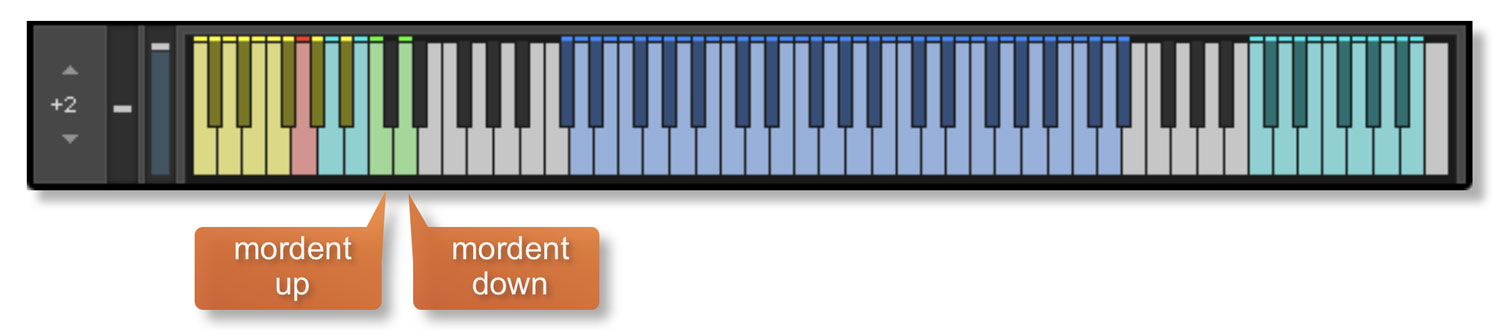
Except for choosing between the various articulations, playing Oud in multi-sampled articulation mode operates very much like playing a piano; just play in the blue keyrange. Don’t forget to add in the ghost notes, body noises, string slaps, bass notes and a little variation using your MIDI controller’s pitch bend wheel. Combining these elements will help your performance sound realistic.

Playing Oud (Performance)
Performance key switches are on the black keys from MIDI C#0-A#0. The phrases are all tempo synced and you can assign any improv or groove to any of these black key switches, just click the legends to choose them. The sample sets can be purged / reloaded by clicking the buttons to the left.
There are also a number of takes for the improvisations and time signatures for the grooves. Simply click them to choose.
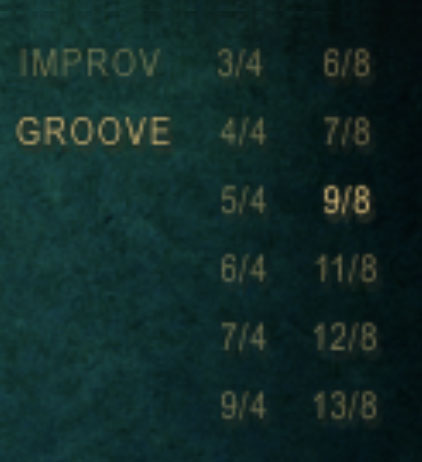
For Improvisations there are long phrase endings (cyan keys) and short phrase endings (lime keys) mapped to upper end of the blue playable key range. The exact position of these will vary depending on the specific set of improvisations that have been chosen. With the improvisations you can transpose the phrases and change the root key using the green keys from MIDI C1-B1

Phrase Start / End

When you trigger an improvisation or groove on the blue key range, a graphic of the waveform will show with a marker that plays through. To the left of that there are two smaller waveforms where you can drag the handles to change the start and end points of the playback for that phrase only.
This function is very useful for adding variety to the sampled phrases as you can begin them part way through or cut them off early. Bear in mind that for the grooves, adjusting the end point of the sample playback will switch off the looping function of that particular groove.
Options
A number of options for adjusting the sound and performance of Oud are featured in the centre panel of the instrument interface:

EQ Controls
The EQ controls, shown here, allows you to quickly and simply tweak the levels of the high, mid and low frequencies, assigned to the corresponding dials. Simply click and drag. Cmd / ctrl click to reset.

Mic Positions
There are two dials for mixing the mic positions... a mono mic on the upper dial and a stereo pair assigned to the lower dial. Cmd / ctrl click to reset.

Reverb
Oud comes preloaded with a convolution reverb sampled from an actual space to simulate a realistic playing environment. These controls make it easy to quickly dial in some realistic reverb without too much fuss.
The upper dial adjust the wetness (amount) and of the reverb and the bottom dial adjusts the relative size of the space. Click-drag the dials to adjust them. Ctrl / cmd click to reset the levels to default.
From the Kontakt configuration window (shown below) you can adjust many other aspects of the reverb including wet/dry levels, pre-delay, dampening and width. You can also swap out the preloaded impulse response for one of your own.

Support and Manual Download
A representative will follow-up with you as soon as possible,
typically within 48 hours of your request.
We often try to respond quicker than this,
but please note we are in a European time zone and Sonokinetic offices
and studios are opened on European business hours.
please follow: support.sonokinetic.net to submit your support ticket
DOWNLOAD
COLLECTION COMPLETER OPTIONS
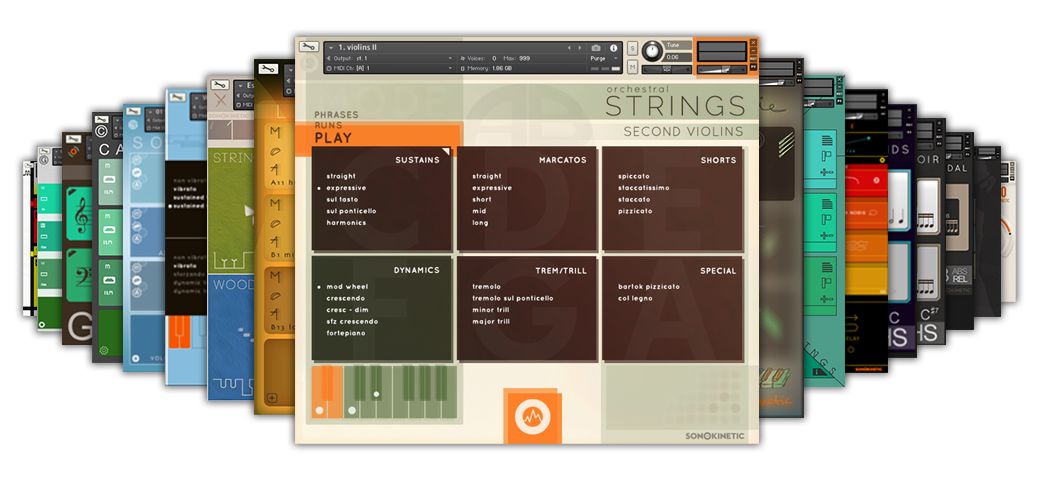
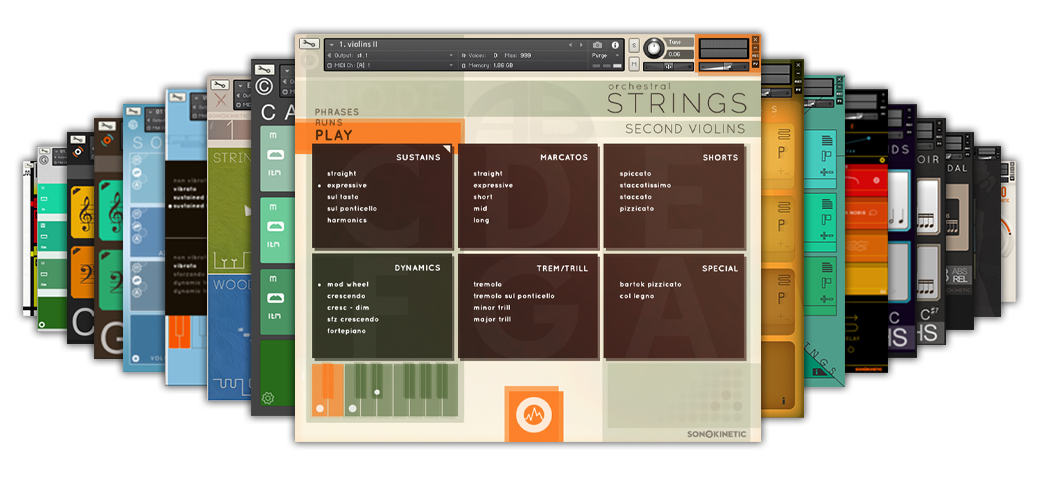
31% OFF the ORCHESTRAL COLLECTION
A Selection of The Latest Orchestral Phrase Libraries.
BANG FOR YOUR BUCK!